SS21D2 In-Wall Infrared Touch Switch
Đã bán: 9572 sản phẩm
450.000 ₫ 405.000 ₫ (Đã bao gồm VAT)
Wall-mounted infrared touch switch SS21D2:
- Power source: 220V
- Frequency: 50/60Hz
- Touch angle: 30° x 110°
- Sensing distance: 2 - 4m
- Ambient light: 3 – 2000LUX (adjustable)
- Delay time: 10s – 30 minutes
- Load capacity: 100w (Led), 800w (Compact), 1200w (incandescent)
- Power consumption: about 0.5W
- Installation height: 1-1.8m
- Dimensions: 80x80x44 mm
KAWASAN SS21D2 IR TOUCH SWITCH
SS21D2 is an infrared touch switch, detecting the body temperature movement of people and objects ~ 36-37°C. Automatically turns on the light when someone moves in the scanning area, and turns off when someone leaves. There are 2 adjustment buttons: auto-off delay time from 10s - 30 minutes (Time) and brightness to activate touch mode from 3 -2000 (Lux) optional according to user needs. At the same time, the outside has 3 ON - OFF buttons to turn it on and off manually normally, or switch to PIR to activate the sensor. SS21D2 sensor switch is designed as 2 wires: Power supply N, L - Output to Load light (red wire) and N (common). Compact square design, extremely convenient wall mounting. Ensure high aesthetics, for installation spaces such as stairs, hallways...

FUNCTION OF ADJUSTABLE BUTTONS
- Switch location ON: Permanent light
- Switch location OFF: The light turns off completely
- Switch location PIR: Bright light in automatic sensing mode

LUX button: Adjust light or dark environment recognition mode to activate infrared sensor mode:
- If you adjust the LUX button, rotate it towards "sun “then the sensor will always work (whether light or dark).
- If you adjust the LUX button, rotate it towards "moon "The sensor only works in a dark environment (adjust all the way to the "-" sign to make it really dark, adjust to the middle for a low-light environment (30lux)) for the sensor to work. When the environment is well lit (>30lux), the sensor will not work.
***Once the device has turned on the light sensor, the light/dark sensor mode no longer affects the body temperature sensor movement during that cycle.
TIME button :Adjust the auto-off time, the auto-off time can be adjusted from 10 seconds to 30 minutes. This delay time will be started again in the new induction cycle. If there is always someone in the scanning area, the switch will always be on and the light will always be on.
*** You should adjust the interval (about 2~3 minutes) to limit the light from being turned on all the time, causing discomfort when used..
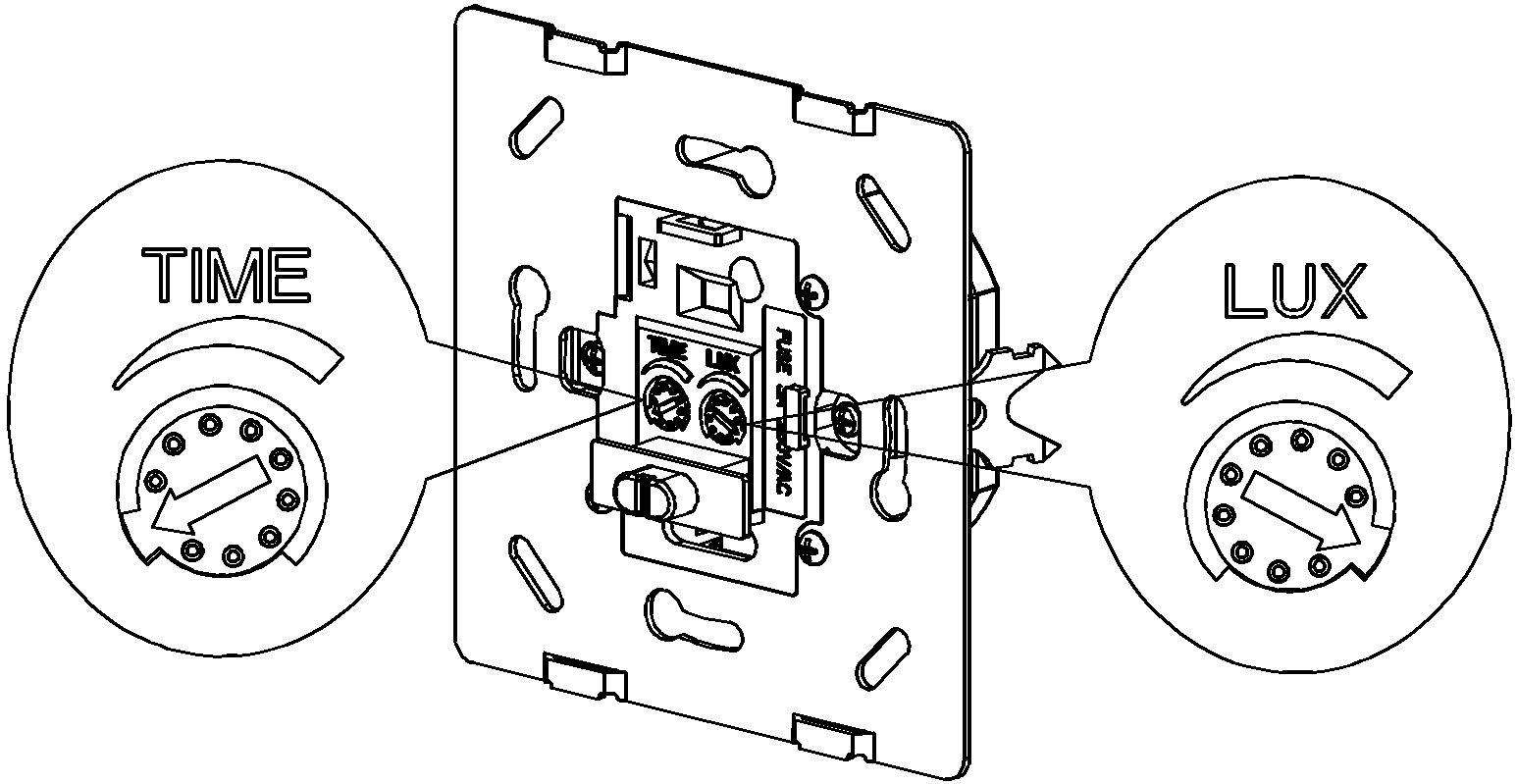
WALL SENSOR SWITCH APPLICATION
- The most basic application of the SS21D2 touch switch is to turn the stair light on and off. Replace traditional 2-way mechanical switches.

- Similarly used to control the lights of hallways, restrooms, offices, and showrooms… At dusk, if someone passes by, the light will turn on automatically, and after a while it will turn off automatically.
- Used for burglar alarm, use the same, replace the light bulb with a bell or siren...

- Open the cover under the switch and there will be 2 buttons to adjust the delay time and touch brightness
- When installing for testing, it is necessary to adjust the time to the minimum (turn toward the - mark), the light to the maximum position (turn toward the sun). After testing, adjust as desired.
TẠI SAO NÊN CHỌN KAWASAN?
- Thương hiệu hàng đầu Việt Namtrong lĩnh vực điện thông minh từ 2007
- Độ bền cao, linh kiện chọn lọc– Hoạt động ổn định cả trong điều kiện thời tiết khắc nghiệt
- Chính sách bảo hành vượt trội– Hỗ trợ sửa chữa cả sau thời gian bảo hành nếu còn khả năng khắc phục
- Kawasan hiện có trụ sở tại HCM, chi nhánh tại Hà Nội, Đà Nẵng và xưởng SX, Lắp ráp tại Q12. HCM.
- Dịch vụ hỗ trợ 24/7, mạng lưới đại lý phủ khắp cả nước
Cam kết từ Kawasan
Kawasan cam kết mang đến sản phẩm chính hãng – bền bỉ – an toàn, đáp ứng đầy đủ các tiêu chuẩn kỹ thuật và yêu cầu sử dụng thực tế. Tất cả sản phẩm được bảo hành miễn phí 24 tháng, 1 đổi 1 trong vòng 30 ngày nếu lỗi kỹ thuật. Ngoài ra, khách hàng còn được hỗ trợ sửa chữa sau khi hết thời gian bảo hành nếu sản phẩm còn khả năng phục hồi, không tính phí nếu chi phí linh kiện thay thế không đáng kể. Khách hàng có thể tìm mua sản phẩm tại các đại lý thuộc HỆ THỐNG PHÂN PHỐI TOÀN QUỐC tại các tỉnh thành hoặc có thể dặt hàng trên website.Thank you for trusting Kawasan products!
Toll-Free Consulting Hotline: 1800 0058
Trang web: www.kawasan.vn
Trang web: www.kawaled.com.vn
- Power source: 220V
- Frequency: 50/60Hz
- Touch angle: 30° x 110°
- Sensing distance: 2 - 4m
- Ambient light: 3 – 2000LUX (adjustable)
- Delay time: 10s – 30 minutes
- Load capacity: 100w (Led), 800w (Compact), 1200w (incandescent)
- Power consumption: about 0.5W
- Installation height: 1-1.8m
- Dimensions: 80x80x44 mm
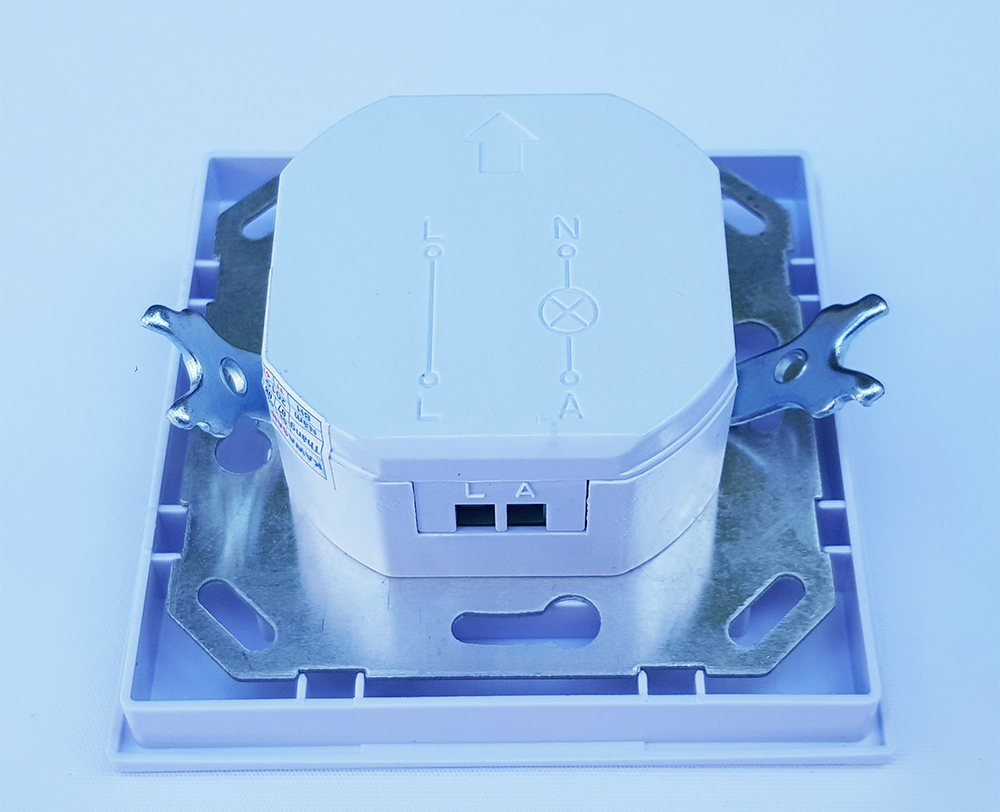
SOME COMMON PROBLEMS AND HOW TO FIX THEM
- The load does not work (the light bulb does not light up):
- Check if there is power to the light bulb connected to the sensor?
- Check to see if there is any problem with the light bulb.
- Check Button Lux Is it suitable for the working light of the environment?
- Poor sensitivity:
- Check the front of the sensor to see if it is obscured by an obstacle.
- Check if the ambient temperature is too high?.
- Check to see if there is signal interference in the work area?.
- Check installation height.
- The sensor cannot turn itself off: (the light does not turn off)
- Check to see if there is body heat continuously moving around in the sensor area? You can use white tape to cover the sensor lens to limit the scanning angle.
- Is the delay too long?
- Check for changes in ambient temperature near sensors, near air conditioning equipment, or near heaters. etc…no?
Thank you for trusting Kawasan products!
Toll-Free Consulting Hotline: 1800 0058 Or Call Directly: 0911 757 234
Website: www.kawasan.com.vn
- Description
- Reviews (1)
Description
KAWASAN SS21D2 IR TOUCH SWITCH
Nội Dung Bài Viết
ToggleSS21D2 is an infrared touch switch, detecting the body temperature movement of people and objects ~ 36-37°C. Automatically turns on the light when someone moves in the scanning area, and turns off when someone leaves. There are 2 adjustment buttons: auto-off delay time from 10s - 30 minutes (Time) and brightness to activate touch mode from 3 -2000 (Lux) optional according to user needs. At the same time, the outside has 3 ON - OFF buttons to turn it on and off manually normally, or switch to PIR to activate the sensor.
SS21D2 sensor switch is designed as 2 wires: Power supply N, L - Output to Load light (red wire) and N (common). Compact square design, extremely convenient wall mounting. Ensure high aesthetics, for installation spaces such as stairs, hallways...


FUNCTION OF ADJUSTABLE BUTTONS
- Switch location ON: Permanent light
- Switch location OFF: The light turns off completely
- Switch location PIR: Bright light in automatic sensing mode

LUX button: Adjust light or dark environment recognition mode to activate infrared sensor mode:
- If you adjust the LUX button, rotate it towards "sun “then the sensor will always work (whether light or dark).
- If you adjust the LUX button, rotate it towards "moon "The sensor only works in a dark environment (adjust all the way to the "-" sign to make it really dark, adjust to the middle for a low-light environment (30lux)) for the sensor to work. When the environment is well lit (>30lux), the sensor will not work.
***Once the device has turned on the light sensor, the light/dark sensor mode no longer affects the body temperature sensor movement during that cycle.
TIME button :Adjust the auto-off time, the auto-off time can be adjusted from 10 seconds to 30 minutes. This delay time will be started again in the new induction cycle. If there is always someone in the scanning area, the switch will always be on and the light will always be on.
*** You should adjust the interval (about 2~3 minutes) to limit the light from being turned on all the time, causing discomfort when used..
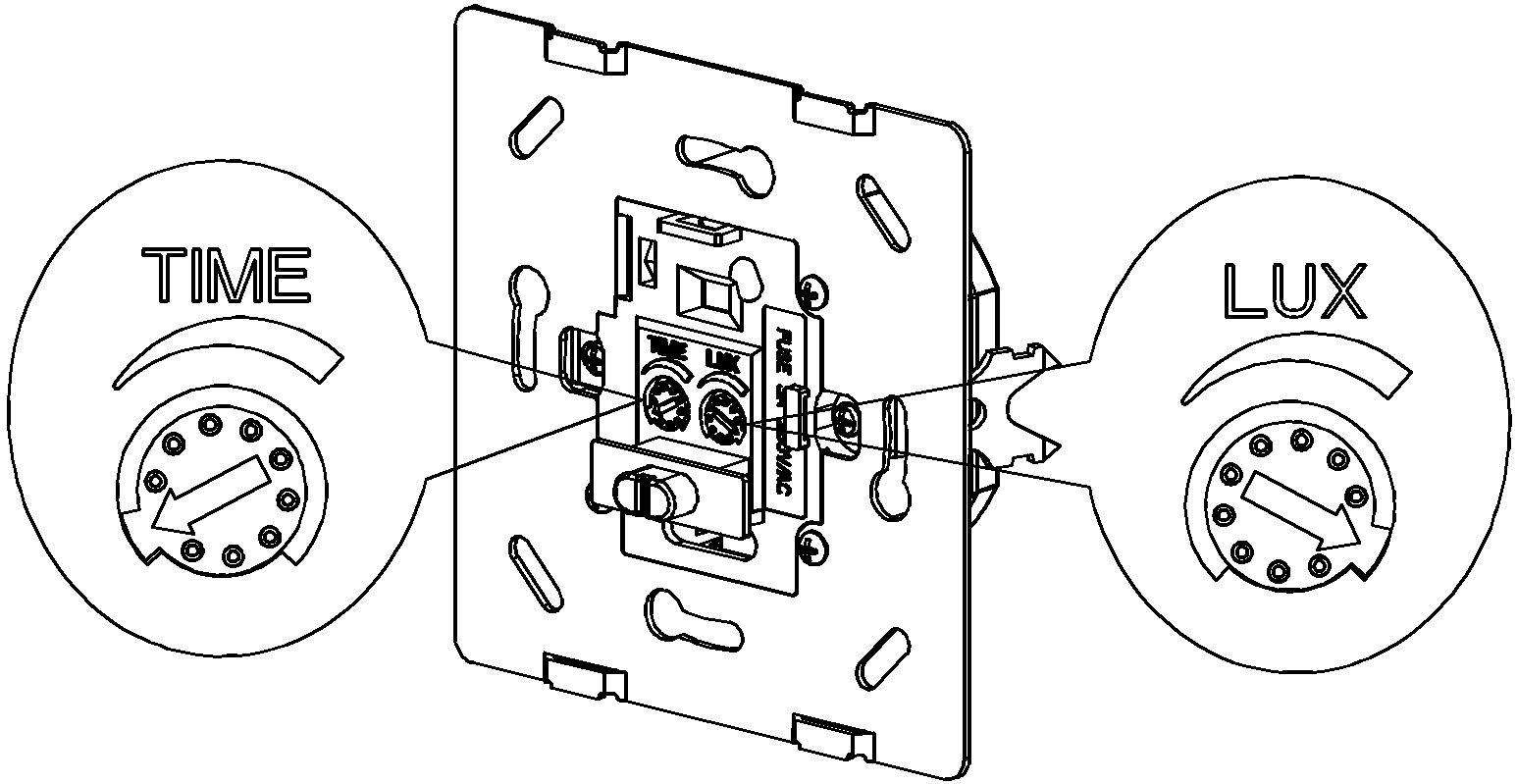
WALL SENSOR SWITCH APPLICATION
- The most basic application of the SS21D2 touch switch is to turn the stair light on and off. Replace traditional 2-way mechanical switches.
Example for stair lights: We install the sensor right at the 1.5m high staircase, then turn the appropriate brightness/darkness adjustment knob. When the brightness in the hallway/stairs area drops below the adjusted level. At this time, if someone walks up to the stairs, the light will immediately turn on. After a period of time (from 8 seconds to 20 minutes depending on adjustment), the light will turn off automatically when no one moves in the sensing area.

- Similarly used to control the lights of hallways, restrooms, offices, and showrooms… At dusk, if someone passes by, the light will turn on automatically, and after a while it will turn off automatically.
- Used for burglar alarm, use the same, replace the light bulb with a bell or siren...

Attention:
- Open the cover under the switch and there will be 2 buttons to adjust the delay time and touch brightness
- When installing for testing, it is necessary to adjust the time to the minimum (turn toward the - mark), the light to the maximum position (turn toward the sun). After testing, adjust as desired.
TẠI SAO NÊN CHỌN KAWASAN?
- Thương hiệu hàng đầu Việt Namtrong lĩnh vực điện thông minh từ 2007
- Độ bền cao, linh kiện chọn lọc– Hoạt động ổn định cả trong điều kiện thời tiết khắc nghiệt
- Chính sách bảo hành vượt trội– Hỗ trợ sửa chữa cả sau thời gian bảo hành nếu còn khả năng khắc phục
- Kawasan hiện có trụ sở tại HCM, chi nhánh tại Hà Nội, Đà Nẵng và xưởng SX, Lắp ráp tại Q12. HCM.
- Dịch vụ hỗ trợ 24/7, mạng lưới đại lý phủ khắp cả nước
Cam kết từ Kawasan
Kawasan cam kết mang đến sản phẩm chính hãng – bền bỉ – an toàn, đáp ứng đầy đủ các tiêu chuẩn kỹ thuật và yêu cầu sử dụng thực tế.
Tất cả sản phẩm được bảo hành miễn phí 24 tháng, 1 đổi 1 trong vòng 30 ngày nếu lỗi kỹ thuật. Ngoài ra, khách hàng còn được hỗ trợ sửa chữa sau khi hết thời gian bảo hành nếu sản phẩm còn khả năng phục hồi, không tính phí nếu chi phí linh kiện thay thế không đáng kể.
Khách hàng có thể tìm mua sản phẩm tại các đại lý thuộc HỆ THỐNG PHÂN PHỐI TOÀN QUỐC tại các tỉnh thành hoặc có thể dặt hàng trên website.
Thank you for trusting Kawasan products!
Toll-Free Consulting Hotline: 1800 0058
Trang web: www.kawasan.vn
Trang web: www.kawaled.com.vn
1 review for Công Tắc Cảm Ứng Hồng Ngoại Âm Tường SS21D2
Add a review Cancel reply
You must be logged in to post a review.
- Description
- Reviews (1)
Description
KAWASAN SS21D2 IR TOUCH SWITCH
Nội Dung Bài Viết
ToggleSS21D2 is an infrared touch switch, detecting the body temperature movement of people and objects ~ 36-37°C. Automatically turns on the light when someone moves in the scanning area, and turns off when someone leaves. There are 2 adjustment buttons: auto-off delay time from 10s - 30 minutes (Time) and brightness to activate touch mode from 3 -2000 (Lux) optional according to user needs. At the same time, the outside has 3 ON - OFF buttons to turn it on and off manually normally, or switch to PIR to activate the sensor.
SS21D2 sensor switch is designed as 2 wires: Power supply N, L - Output to Load light (red wire) and N (common). Compact square design, extremely convenient wall mounting. Ensure high aesthetics, for installation spaces such as stairs, hallways...


FUNCTION OF ADJUSTABLE BUTTONS
- Switch location ON: Permanent light
- Switch location OFF: The light turns off completely
- Switch location PIR: Bright light in automatic sensing mode

LUX button: Adjust light or dark environment recognition mode to activate infrared sensor mode:
- If you adjust the LUX button, rotate it towards "sun “then the sensor will always work (whether light or dark).
- If you adjust the LUX button, rotate it towards "moon "The sensor only works in a dark environment (adjust all the way to the "-" sign to make it really dark, adjust to the middle for a low-light environment (30lux)) for the sensor to work. When the environment is well lit (>30lux), the sensor will not work.
***Once the device has turned on the light sensor, the light/dark sensor mode no longer affects the body temperature sensor movement during that cycle.
TIME button :Adjust the auto-off time, the auto-off time can be adjusted from 10 seconds to 30 minutes. This delay time will be started again in the new induction cycle. If there is always someone in the scanning area, the switch will always be on and the light will always be on.
*** You should adjust the interval (about 2~3 minutes) to limit the light from being turned on all the time, causing discomfort when used..
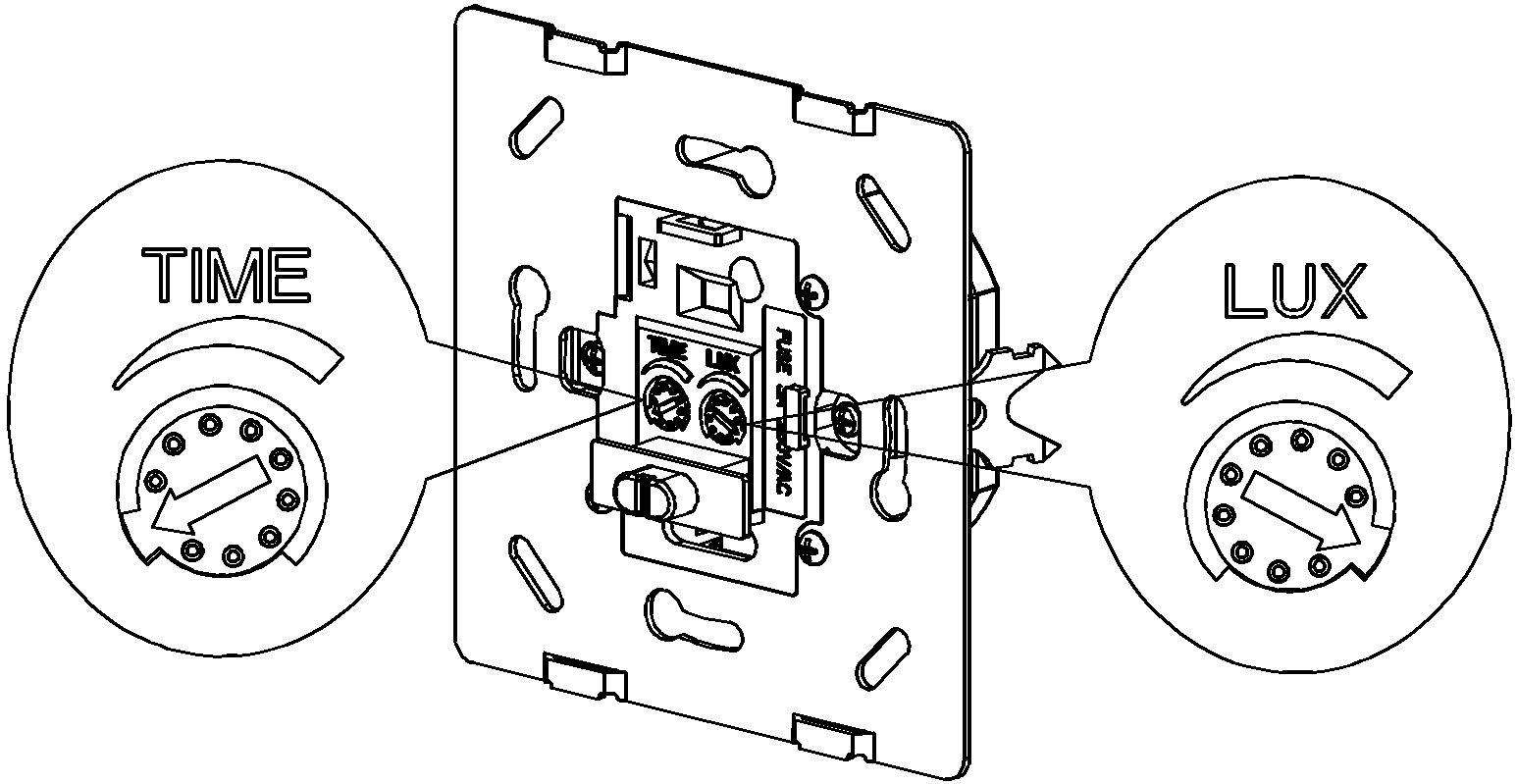
WALL SENSOR SWITCH APPLICATION
- The most basic application of the SS21D2 touch switch is to turn the stair light on and off. Replace traditional 2-way mechanical switches.
Example for stair lights: We install the sensor right at the 1.5m high staircase, then turn the appropriate brightness/darkness adjustment knob. When the brightness in the hallway/stairs area drops below the adjusted level. At this time, if someone walks up to the stairs, the light will immediately turn on. After a period of time (from 8 seconds to 20 minutes depending on adjustment), the light will turn off automatically when no one moves in the sensing area.

- Similarly used to control the lights of hallways, restrooms, offices, and showrooms… At dusk, if someone passes by, the light will turn on automatically, and after a while it will turn off automatically.
- Used for burglar alarm, use the same, replace the light bulb with a bell or siren...

Attention:
- Open the cover under the switch and there will be 2 buttons to adjust the delay time and touch brightness
- When installing for testing, it is necessary to adjust the time to the minimum (turn toward the - mark), the light to the maximum position (turn toward the sun). After testing, adjust as desired.
TẠI SAO NÊN CHỌN KAWASAN?
- Thương hiệu hàng đầu Việt Namtrong lĩnh vực điện thông minh từ 2007
- Độ bền cao, linh kiện chọn lọc– Hoạt động ổn định cả trong điều kiện thời tiết khắc nghiệt
- Chính sách bảo hành vượt trội– Hỗ trợ sửa chữa cả sau thời gian bảo hành nếu còn khả năng khắc phục
- Kawasan hiện có trụ sở tại HCM, chi nhánh tại Hà Nội, Đà Nẵng và xưởng SX, Lắp ráp tại Q12. HCM.
- Dịch vụ hỗ trợ 24/7, mạng lưới đại lý phủ khắp cả nước
Cam kết từ Kawasan
Kawasan cam kết mang đến sản phẩm chính hãng – bền bỉ – an toàn, đáp ứng đầy đủ các tiêu chuẩn kỹ thuật và yêu cầu sử dụng thực tế.
Tất cả sản phẩm được bảo hành miễn phí 24 tháng, 1 đổi 1 trong vòng 30 ngày nếu lỗi kỹ thuật. Ngoài ra, khách hàng còn được hỗ trợ sửa chữa sau khi hết thời gian bảo hành nếu sản phẩm còn khả năng phục hồi, không tính phí nếu chi phí linh kiện thay thế không đáng kể.
Khách hàng có thể tìm mua sản phẩm tại các đại lý thuộc HỆ THỐNG PHÂN PHỐI TOÀN QUỐC tại các tỉnh thành hoặc có thể dặt hàng trên website.
Thank you for trusting Kawasan products!
Toll-Free Consulting Hotline: 1800 0058
Trang web: www.kawasan.vn
Trang web: www.kawaled.com.vn
1 review for Công Tắc Cảm Ứng Hồng Ngoại Âm Tường SS21D2
-
5 out of 5
Van Tuan –
Cảm ứng này lắp âm tường cho đèn hành lang, cầu thang thay cho công tắc cơ hợp lý! Rất tiết kiệm điện.
Add a review Cancel reply
You must be logged in to post a review.


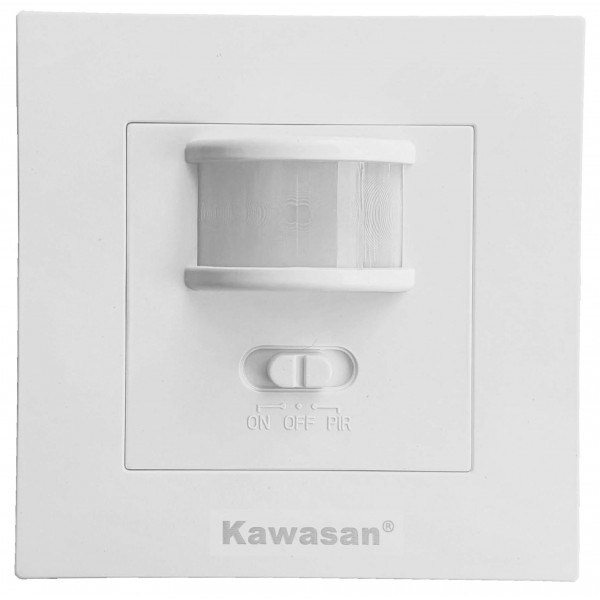
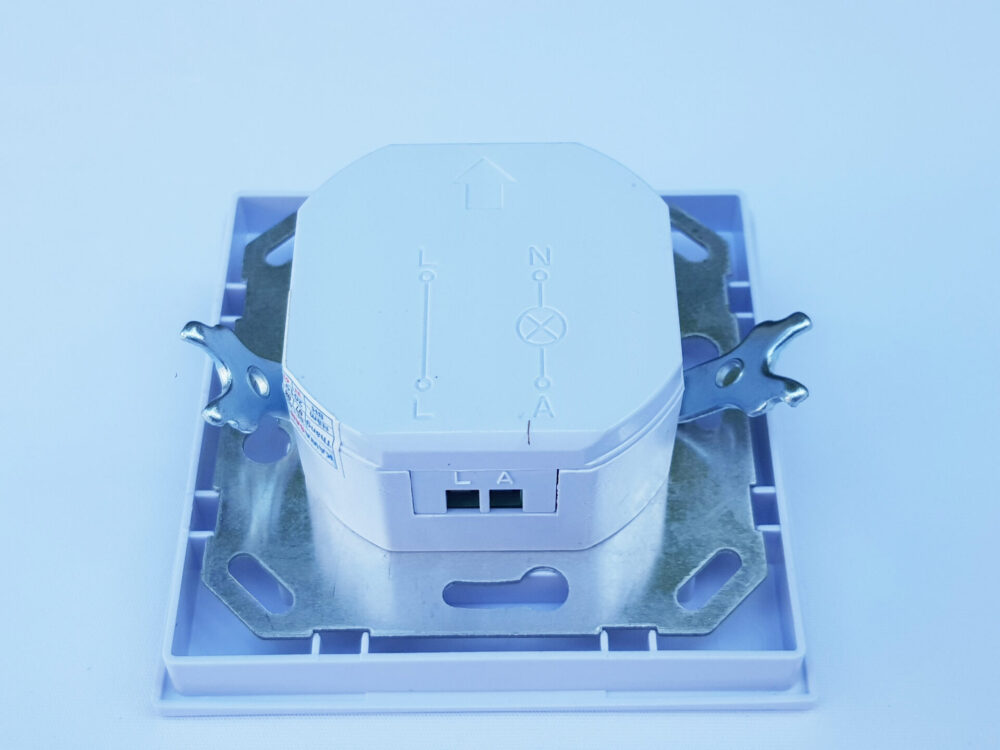
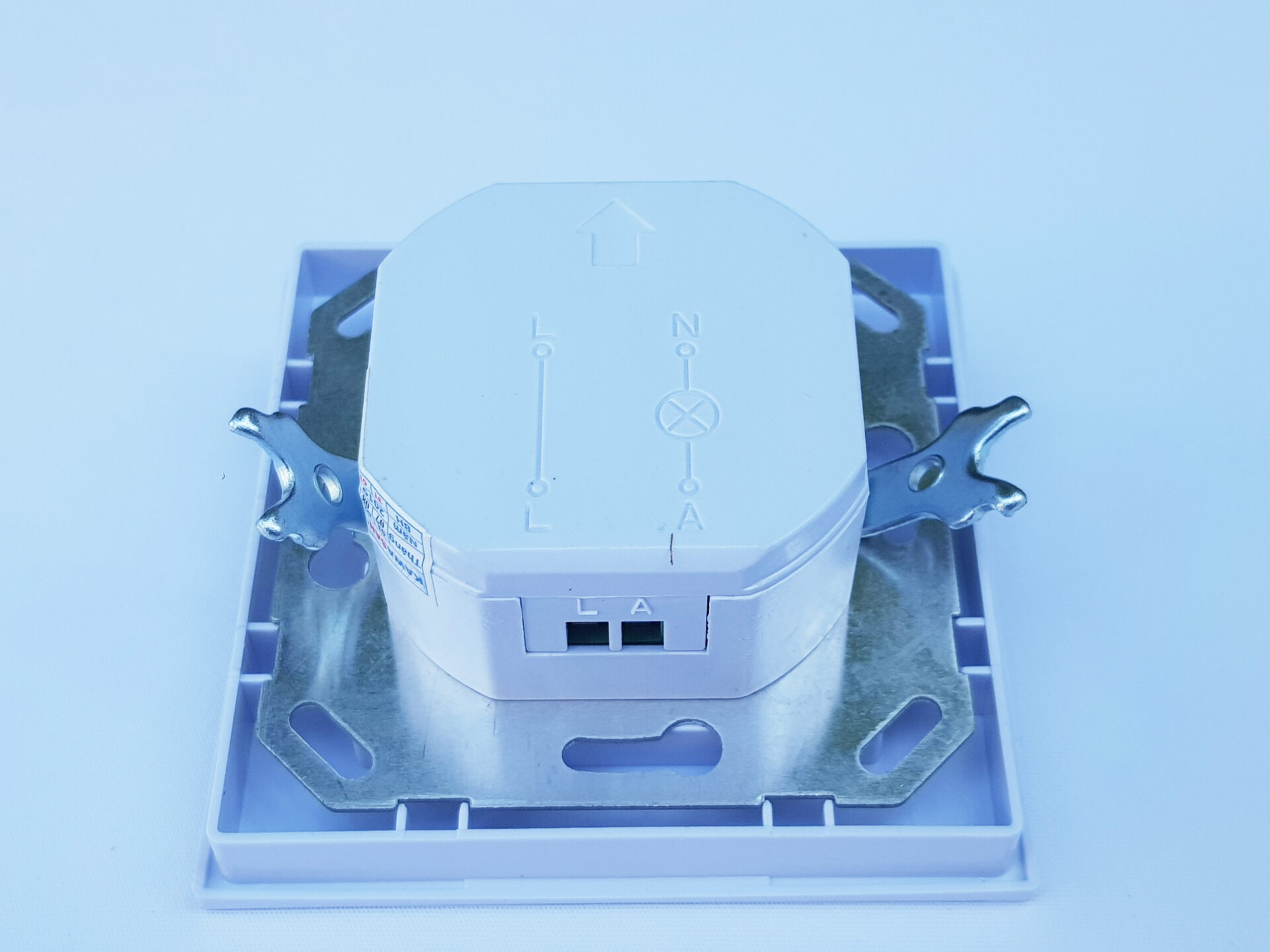



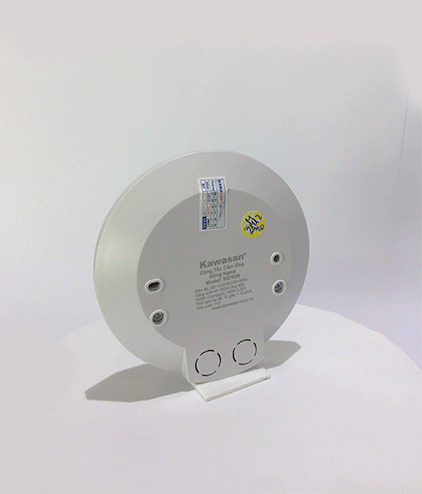

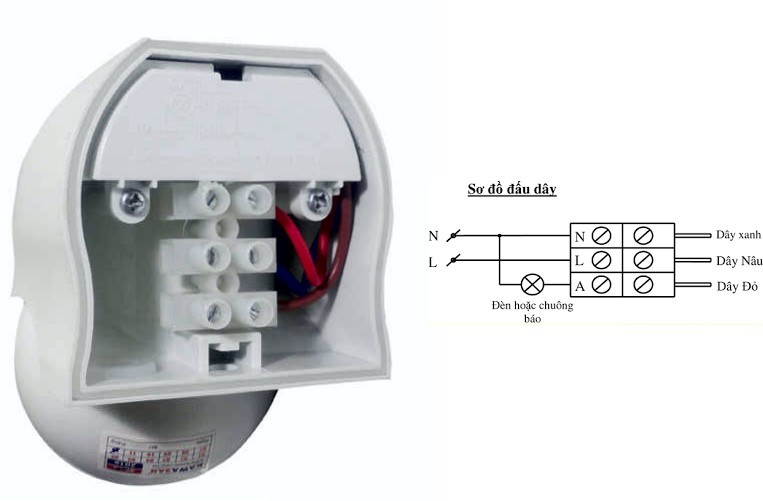






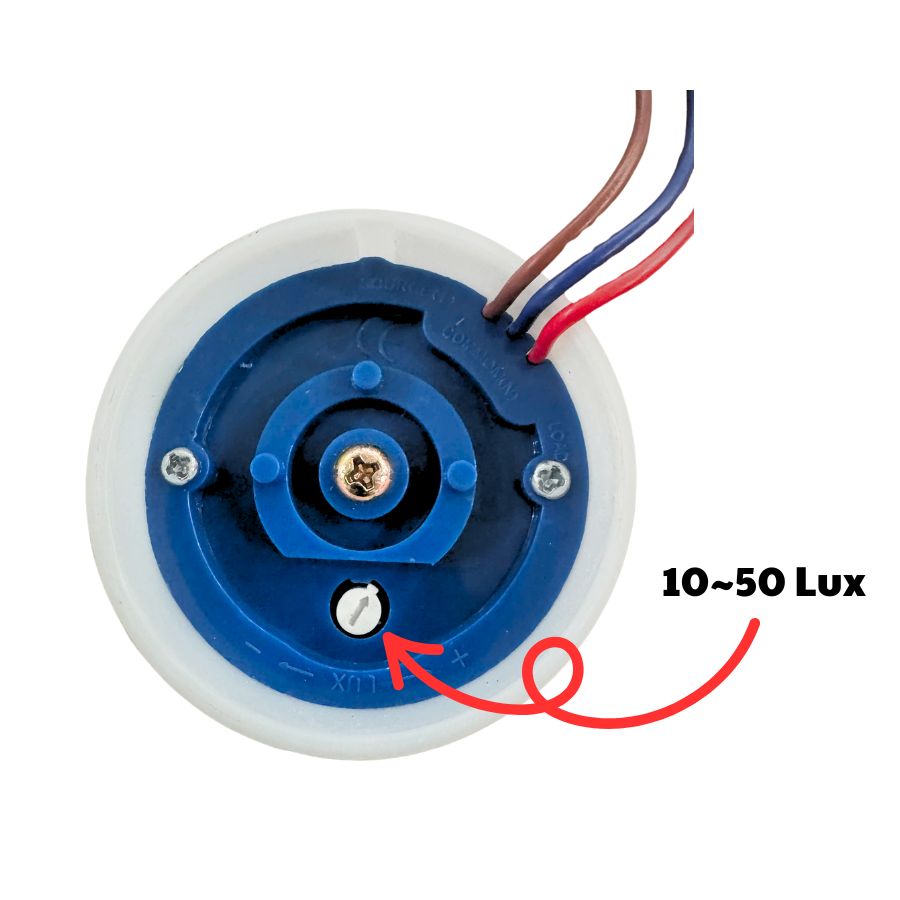
Van Tuan –
Cảm ứng này lắp âm tường cho đèn hành lang, cầu thang thay cho công tắc cơ hợp lý! Rất tiết kiệm điện.